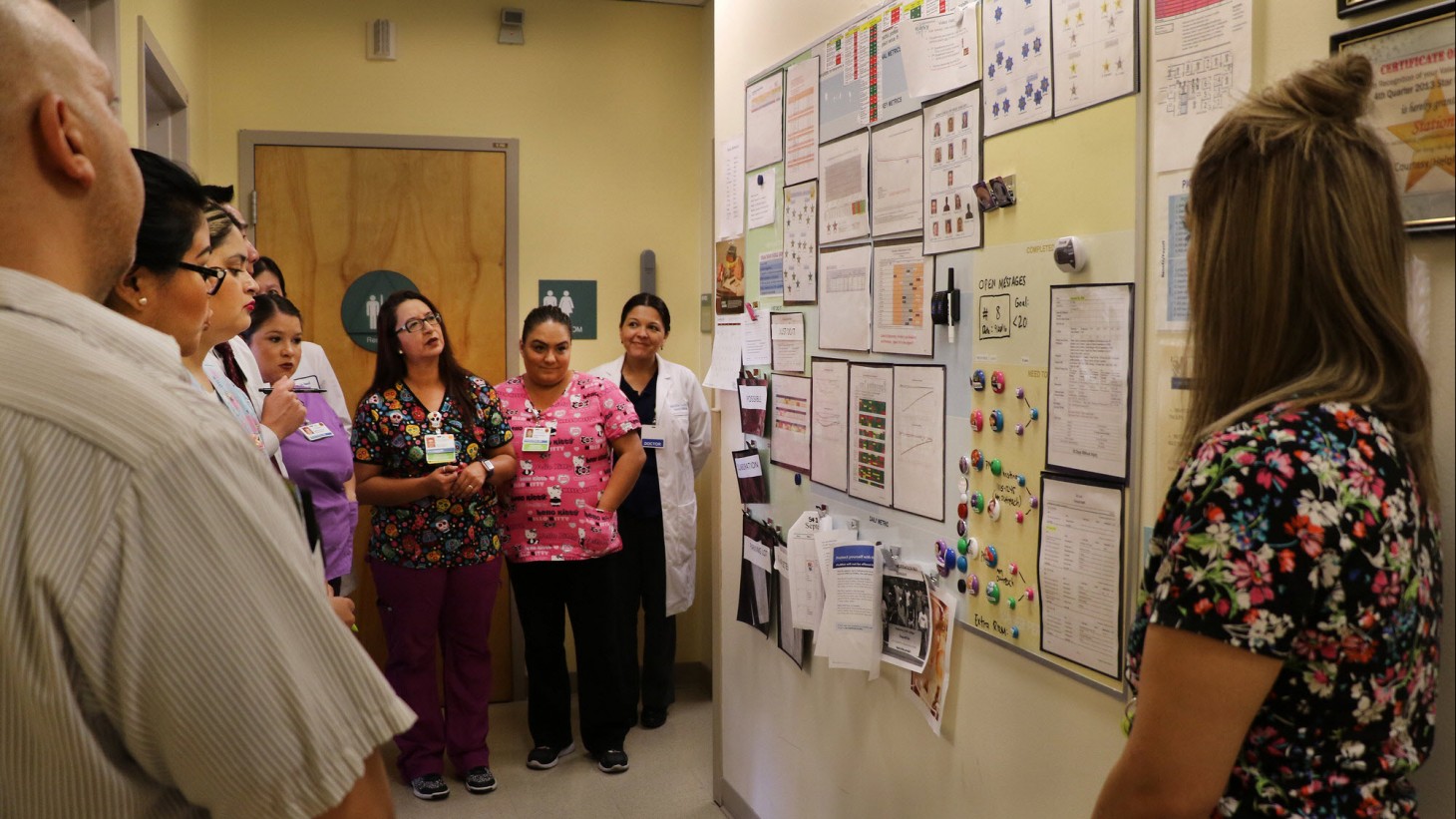
The Sick Leave Health Reimbursement Account rewards good attendance, supports effective teams and serves the needs of KP members and patients.
If you're covered by one of the national agreements between Kaiser Permanente and the Partnership unions, you may be eligible to convert your unused banked sick leave to a Health Reimbursement Account (HRA) when you retire from Kaiser Permanente. You can use the Sick Leave HRA to help pay for eligible out-of-pocket medical, dental, vision and hearing care expenses on a tax-free basis.
The Sick Leave HRA gives you a strong incentive to bank your unused sick time and helps ensure that you will have sick time when you need it. This benefit is separate from and in addition to the Retiree Medical HRA established as part of the retiree medical benefits package in the 2021 Alliance National Agreement and the 2019 Coalition National Agreement.
See the Retirement Programs section of your Summary Plan Description on MyHR for details:
- Select your region.
- When the Benefits by Employee Group page opens, click on View under Summary Plan Description.
- Once the file opens, click on Retirement Programs from the menu on the left.
- Look for details for the Sick Leave Health Reimbursement Account.
If that benefit is not included in your Summary Plan Description, you are not covered by the benefit.
