Hank Q2/Q3-2018
See the whole issueTake the Easy Way Out
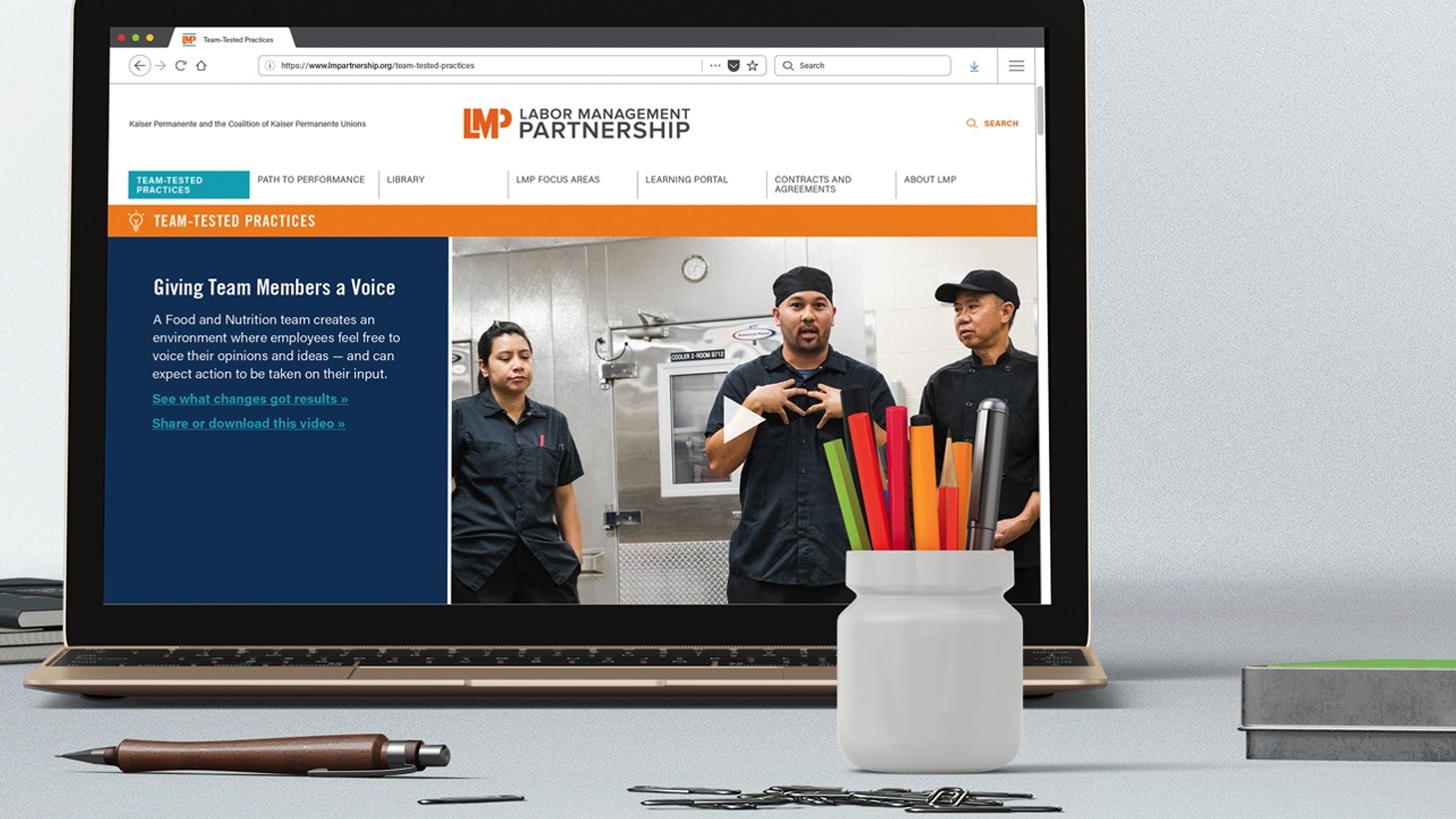
The team-tested practices section can help your team learn from others' successes and failures.
Speed your team on its way with ideas from other teams
Do you or your teammates want to shrink wait times? Save money on supplies? Reduce time wasters or roadblocks? Once you’ve identified a problem to solve, you may wonder where to start. No need to invent an improvement project from scratch. Visit the Team-Tested Practices section and see what’s worked for others. We’ve got short summaries of successes from every region and every type of work environment to give your team a kickstart.
1. What’s here?
When you visit LMPartnership.org/team-tested-practices, you’ll find the first several “tiles” of the dozens you can choose from as you scroll through this section. Each tile will have a photo and short preview about a specific, measurable improvement a team has made.
2. Sharpen your search
Want to narrow down what you see? Use the filters on the left side of the page. There are several to try, including:
- Topic. Choices include affordability, patient safety, service and more.
- Department. See what departments like yours have done.
- Region. Check out the projects done in your region.
Selecting more than one filter at a time works, too. And remember that you can get great ideas from departments very different from yours and regions other than your own. You’ll notice these filters throughout the website to help you focus your searches.
3. Intrigued?
See something your team might want to try? Click on the tile to get a more complete description of the challenge the team was facing — and the main tests of change that helped the team achieve its goal. And the measurable result: “Saved $40,000,” “decreased wait times by 11 minutes,” “69 percent drop in costs.”
4. No dead ends!
So, maybe the practice you clicked on isn’t right for your team. Before you move on, check out the related tools and stories in the colorful columns farther down this page. Throughout the site, the color orange means, “Here are tools to get your team started on work like this.” Blue is, “Get inspired by stories and videos about teams working on similar efforts!” And, “Just for fun” — green will take you to puzzles, games and other light-hearted resources to kick off your improvement campaign on an upbeat note.
